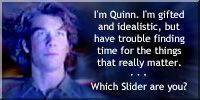Install your certificate and private key/Digital ID:
Tools [menu] -> Options [menu item]
Security [tab] -> Inport/Export [button]
Import Digital ID:
You can also Delete Digital IDs:
Close this window and on the Options window / Security tab click the Settings button under the Encrypted e-mail section.
Choose your Signinng Certificate and Encryption Certificate
Select the apropriate for each account
Install Other People's Certificates:
Open the contact. From Contacts Go [menu] -> Contacts [menu item] (Ctrl+3)
Or New mail -> To -> in the Select Names window right click on the contact and select Properties
Contact [window] -> certificates [tab] -> Import [button]
Select the *.cer file corresponding to the contact.